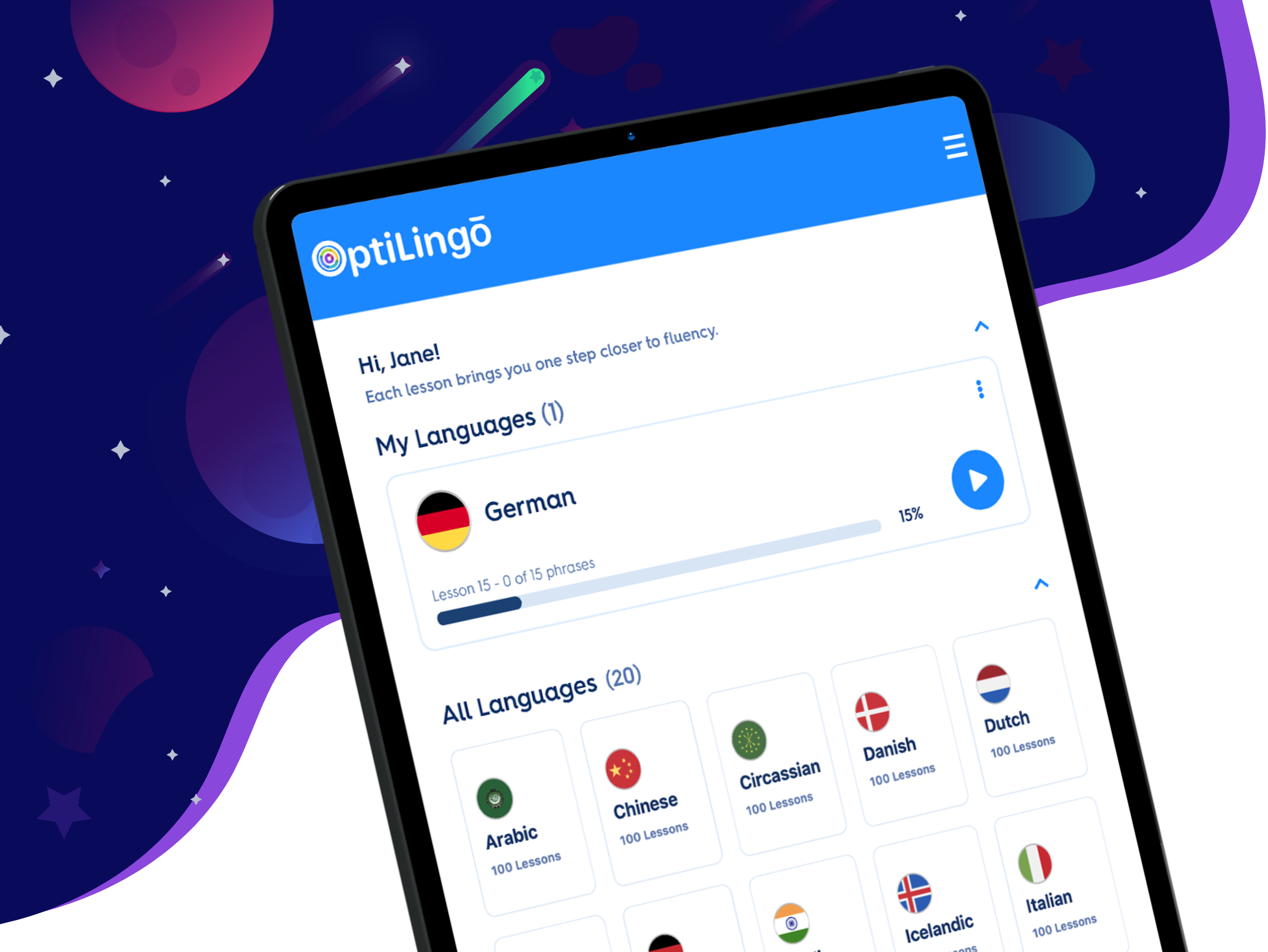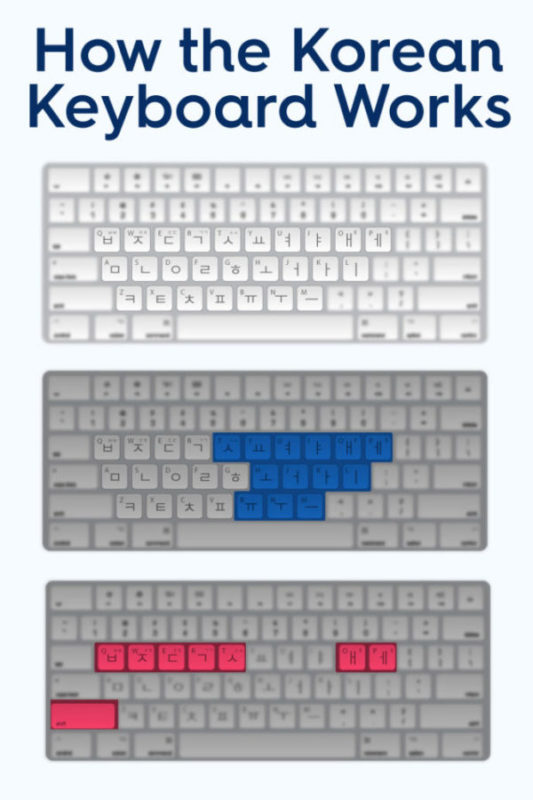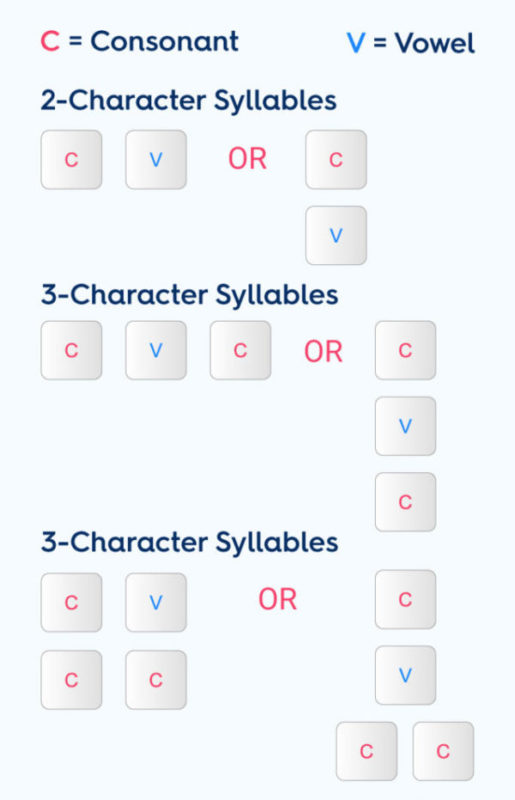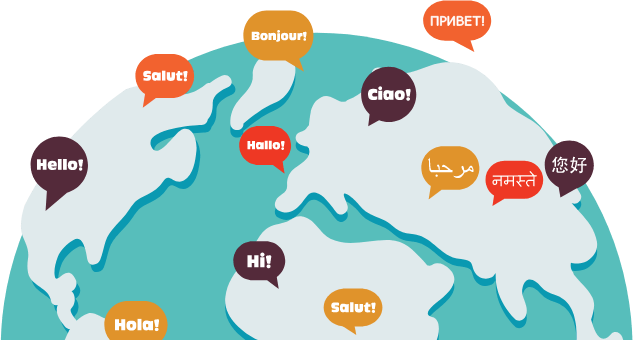You probably don’t notice how much you type every day. Whenever you use your phone or computer, you’re typing on keys that took a long time for you to get used to. And if you’re learning Korean, it’s crucial to know how to type. But what’s the best way to learn the Korean keyboard layout? And how quickly can you start typing in Korean? Follow these tips and you’ll master Korean typing.
You Need to Know Hangul
The first step in mastering Korean typing is to learn Hangul. Once you mastered these characters in writing, you can move on to digital. And the benefits are powerful! If you know how to type in Korean, you can keep in touch with Korean friends, comment on websites, and look up words in the dictionary easily. This virtual connection to the online Korean community can give you access to more materials, and fast-track your fluency.
Different Korean Keyboards
There are two different Korean keyboard systems. They’re called 2-set (dubeolsik) and 3-set (sebeolsik) keyboards. 2-set is the most commonly used and nationally accepted version, so learning this one will be the most beneficial for language learners.
How to Install the Korean Keyboard
This is available on both Mac and Windows computers. Here are some simple instructions on how to install the Korean keyboard on both operating systems:
Mac:
- System Preferences
- Keyboard
- + → Korean → 2-Set Korean
Windows:
- Control Panel
- Change keyboard or other input methods
- Change keyboards
- Add → Korean (Korea) → Microsoft IME
Once you’ve installed the Korean keyboard on your computer, switching between English and Korean is easy with the built-in shortcuts.
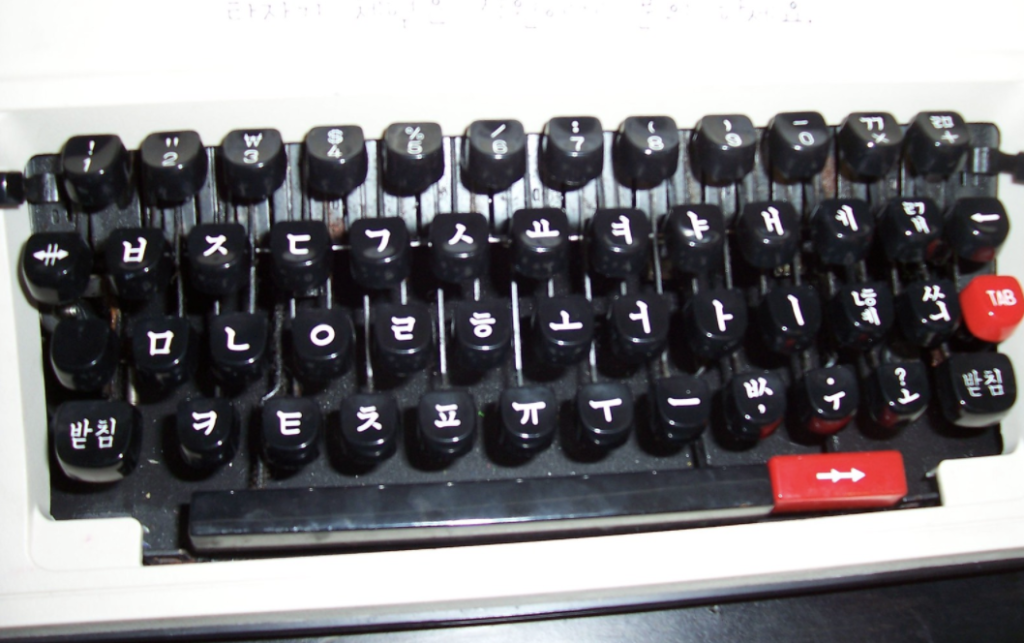
English vs Korean Keyboard
If your computer or keyboard was manufactured as English, you’ll only see the Latin letters on your keys. There are three things you can do to make learning to type with the Korean keyboard layout easier:
- Make or purchase Korean keyboard stickers
- Buy a Korean keyboard cover
- Commit them to memory
Korean Keyboard Layout
Thanks to the logical design of the Korean keyboard layout, it’s easy to learn it. On the 2-set keyboard layout, the consonants are on the left-hand side and the vowels are on the right. This makes it easier to type quickly, as consonants are usually followed by vowels. And double consonants can be accessed by pressing the “Shift” key first.
Typing in Korean: Creating Syllables
When you’re writing Korean by hand, you need to watch out for the correct placement of the characters within the syllable. Whether it’s a two, three, or four-character syllable, it always starts with a consonant before a vowel that appears either on its right side or below. That’s why typing in Korean is much easier than typing in English.
When you’re typing on the Korean keyboard, the computer software places the character in the correct place. You only need to type the characters in the correct order. Go from left to right, and top to bottom.
If you’re typing a two-letter syllable, and the software hasn’t moved on to the next syllable yet, don’t worry. Just keep typing, and the computer will figure out how the character placements make sense.
However, you need to remember the placeholder when you’re typing a syllable that begins with a vowel. The computer doesn’t include that for you. For additional help, this handy video can show you visually how to type in Korean:
5 Best Programs to Practice Korean Keyboard Typing
Now that you’re familiar with the layout of the Korean keyboard, it’s time to dive in. There are various programs and apps to help you learn how to type in Korean fast:
TypeRacer
TypeRacer was designed to practice fast typing in Korean. You can time yourself and set personal challenges. You can also compete with others online to see who’s the fastest typer.
10FastFingers
This an excellent platform for private training and practice. It has timed out tests with 0 to 1000 words. “10FastFingers” also has a multi-player function.
Branah
This online keyboard can help you familiarise yourself with the Korean keyboard layout. You can only see the Korean letters. If you want to commit the keys to memory, this is a great resource.
Tadak Tadak
Tadak Tadak is a simple site that offers easy-to-follow and quick guidelines. It is a valuable site if you desire to become proficient in typing Korean.
Hancom
You need to download this software for typing practice. It’s visually pleasing and user-friendly platform can turn Korean typing practice into a fun activity.
Learn Korean Before You Begin Typing
You may be eager to learn the layout and begin typing on the Korean keyboard, but you need to know the basics of Korean first. And OptiLingo can give you that.
Use our trusted app to reach fluency fast. Built on scientifically-proven practices, OptiLingo’s Guided Immersion is the most effective language learning method. By presenting you with common words and phrases, you’ll learn how the locals speak. And you can learn Korean whenever you want, wherever you are. Try OptiLingo today to discover how effective our teaching method is!